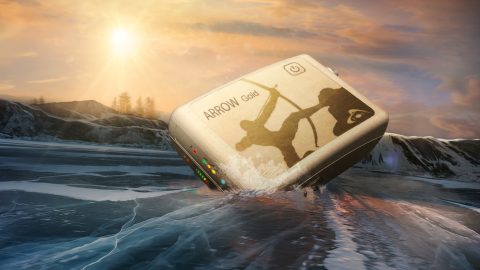Eos Positioning Systems offers a variety of market-leading GNSS hardware. Whether you’re looking for a rugged and portable handheld GPS unit, a survey-grade and RTK-compatible GNSS receiver on a range pole, or something in between, we can help. Browse our newest Skadi Series™ GNSS receivers, popular Arrow Series® GNSS receivers, and complementary GNSS accessories and solutions below.
Skadi Series™ GNSS Receivers
Skadi Series™ GNSS receivers are the most advanced, productive, and flexible GNSS receivers from Eos Positioning Systems®. The Skadi Series includes four models of GNSS receivers: The Skadi Gold™, Skadi 300™, Skadi 200™, and Skadi 100™. Each model supports all four global GNSS constellations, is device and app agnostic, and comes with a built-in integrated antenna for easy carrying and incredibly flexible field mounting opportunities. Moreover, the Skadi Series product line is designed to be just as rugged and easy to use as the popular Arrow Series® GNSS receivers. Choose from among four models for various accuracy and performance. The Skadi Series also packs in productivity-enhancing mapping features that put the power of RTK In Your Hand™. These include two optional upgrades: Skadi Tilt Compensation™ and the Skadi Smart Handle ™, featuring an Invisible Range Pole™ and the Extensible Virtual Range Pole™.
Skadi Gold™ RTK GNSS Receiver
Skadi 300™ RTK GNSS Receiver
Skadi 200™ RTK GNSS Receiver
Skadi 100™ GNSS Receiver
Arrow Series® GNSS Receivers
Arrow Series® receivers provide survey-grade or submeter positioning via Bluetooth® to any iOS®, Android or Windows device running a data-collection app. Choose from the Arrow Gold®, Arrow 200®, Arrow 100®, and Arrow Lite® GNSS and GPS receivers. Each receiver offers its own unique compatibility with various differential corrections systems, support for frequencies and channels, and enhanced features. The most popular Arrow Series® GNSS receivers are the Arrow Gold® and Arrow 100®. In addition, we invite you to explore our newer Arrow Gold+™ and Arrow 100+™ (plus models) GNSS receivers.
Arrow 100® Submeter GNSS Receiver
Arrow 200® RTK GNSS Receiver
Arrow Gold® RTK GNSS Receiver
Arrow Lite® GPS Receiver
Other GNSS Hardware
Eos Positioning Systems also provides supporting GNSS hardware and accessories, in addition to our flagship and popular Arrow Series® GNSS receivers. This includes a variety of GNSS accessories to help you get the highest accuracy, most ergonomic comfort, and rugged portability in the field. We also offer the Eos Bridge™, a Bluetooth® connector that — when used in conjunction with an Arrow Series® GNSS receiver enables third-party professional instruments to become iOS-compatible.