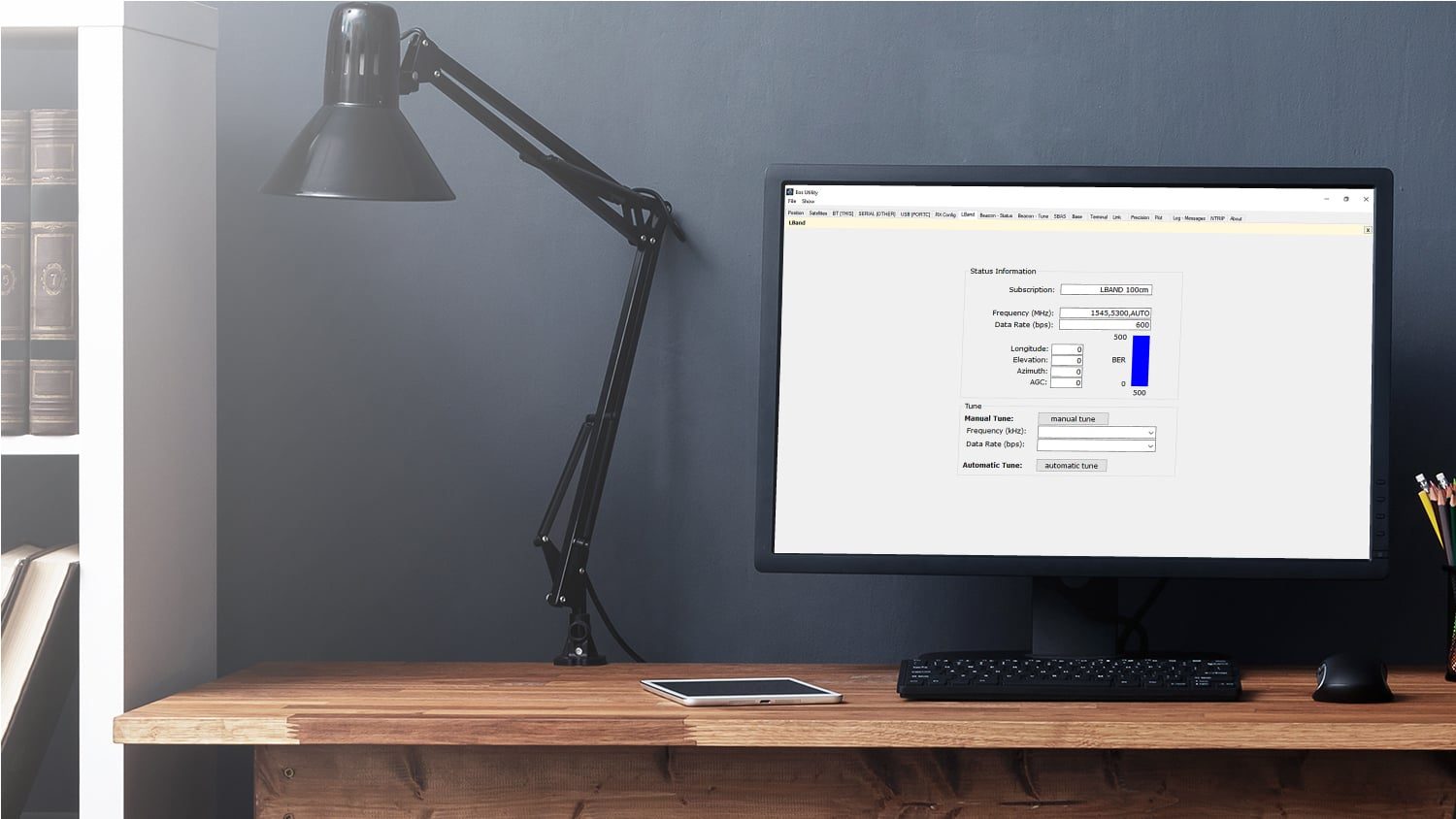Eos Utility is a configuration and monitoring tool for the Arrow Series® from Eos Positioning Systems. The tool is available for installation on Windows (desktop) and Windows Mobile devices.
Monitor Accuracy from a Known Location
Eos Utility allows you to monitor your GNSS receiver accuracy with respect to a known location (e.g., a survey monument).
Monitor Atlas® Satellites
If you use an Atlas® subscription service for differential corrections, you can use Eos Utility to monitor your Atlas® satellite information and signal status with any Windows or Windows Mobile device.
Convert Binary Data to RINEX
Eos Utility allows you to log binary data from Arrow GNSS receivers and convert to RINEX (useful if post-processing is desired). Learn how to convert to RINEX >
Installation Overview
To install the Eos Utility Mobile application on your Windows device, extract the content of the .zip file and simply copy the extracted .CAB file to a temporary folder. Locate the .CAB file with File Explorer and click on the filename to install.
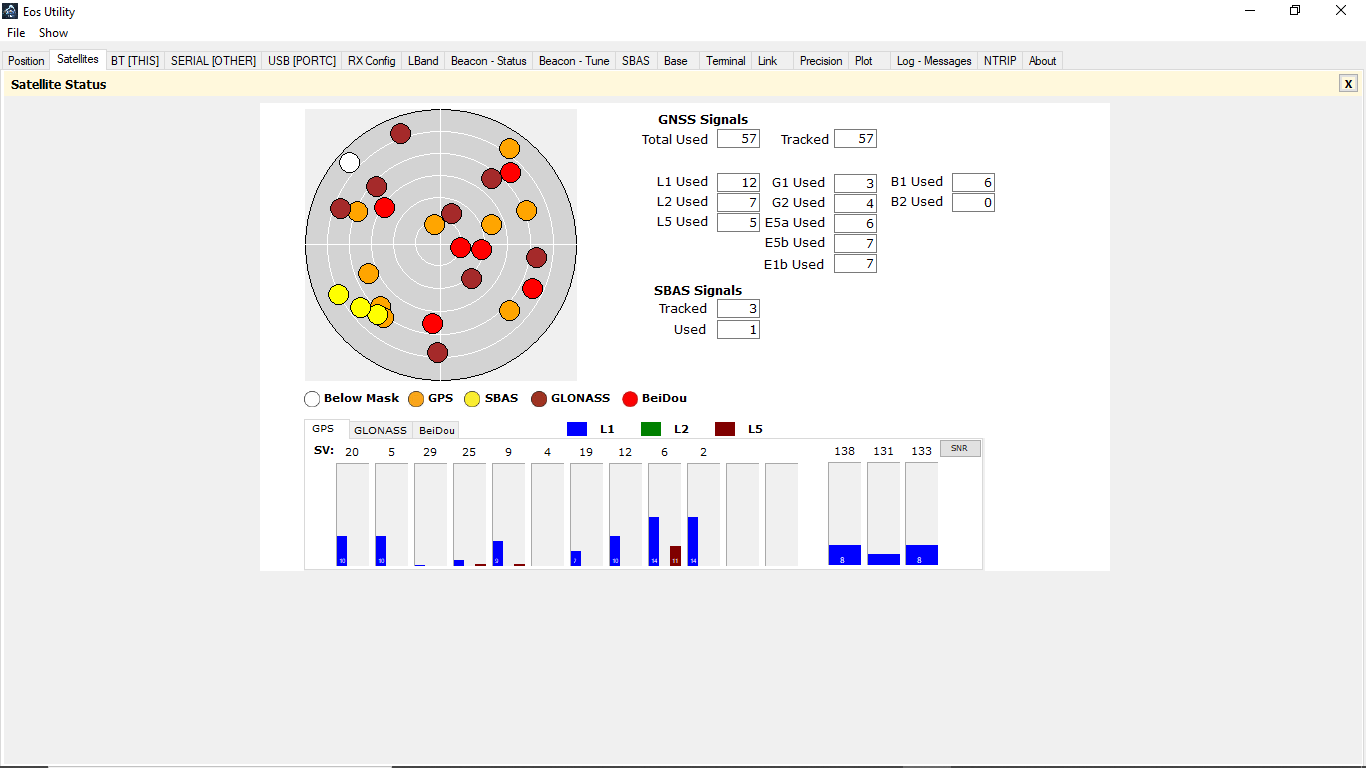
Download for Windows
Windows* — Microsoft .NET Framework 4.0 or above is required on your PC for the Eos Utility desktop to work properly. Windows 7 bundles .NET Framework 4.0 and should require no further installation. Windows XP users that keep up with Microsoft Windows Updates should also have the .Net 4.0 already installed. The Microsoft .NET Framework 4.0 can be downloaded from Microsoft’s Download Center.
*Requires Windows XP, Windows 7, Windows 8, Windows 10, or Windows 11 (32 and 64-bit)
Download for Windows Mobile
Windows Mobile** — Microsoft .NET COMPACT Framework 3.5 or above is required on your Windows Mobile device for the Eos Utility Mobile application to work properly. Windows Mobile 6.5 Pro should normally include the above version of .NET COMPACT Framework. The Microsoft .NET COMPACT Framework can be downloaded from Microsoft’s Download Center.
**Windows Mobile — Requires Windows Mobile versions 5.0, 6.0, 6.1, or 6.5
Check out Eos Tools Pro for Windows
You might also be interested in Eos Tools Pro, our free GNSS monitoring app for iOS®, Android and Windows mobile devices. Eos Tools Pro can be used in addition to or, in some cases, as the sole GNSS monitoring app for Windows device users.