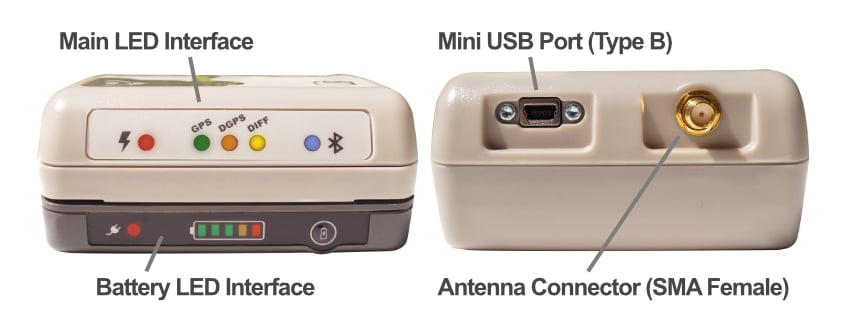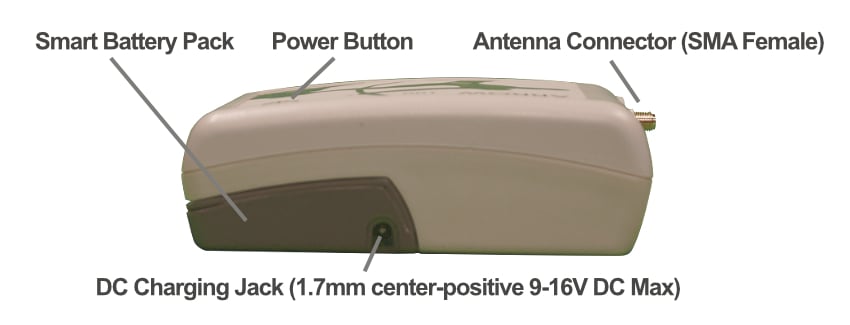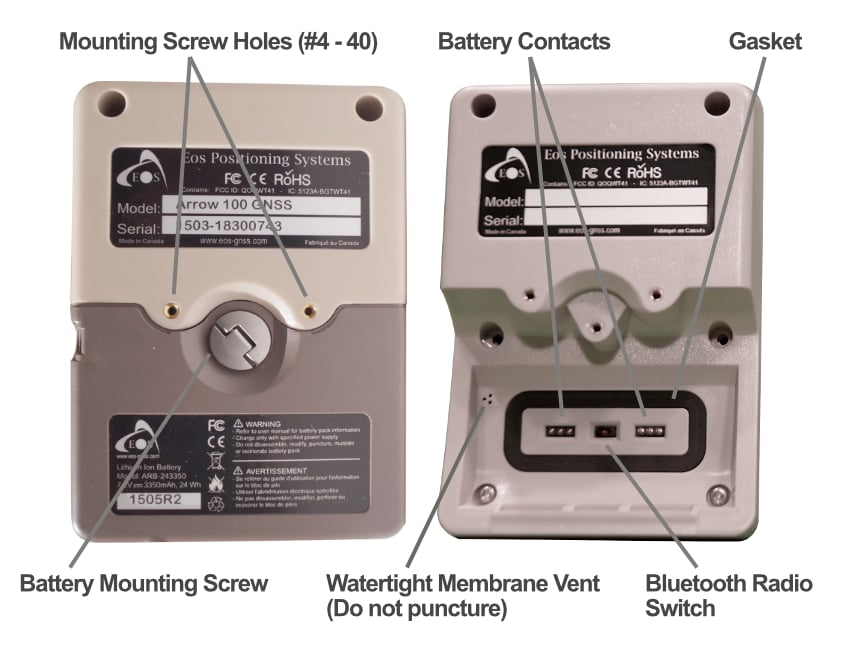The Arrow GNSS Receiver comes with a simple interface, and convenient connections for setting it up.
LED Interfaces
- Main LED Interface
- Battery LED Interface
Components & Connections
- Power Button
- Antenna connector
- Mini USB (type-B) Connector
- Mounting Screw Holes
- Smart Battery Pack & Compartment
- Battery Charging Jack (DC)
- Battery Contacts
- Battery Mounting Screw
- Bluetooth Radio Switch
- Gasket
- Watertight Membrane Vent