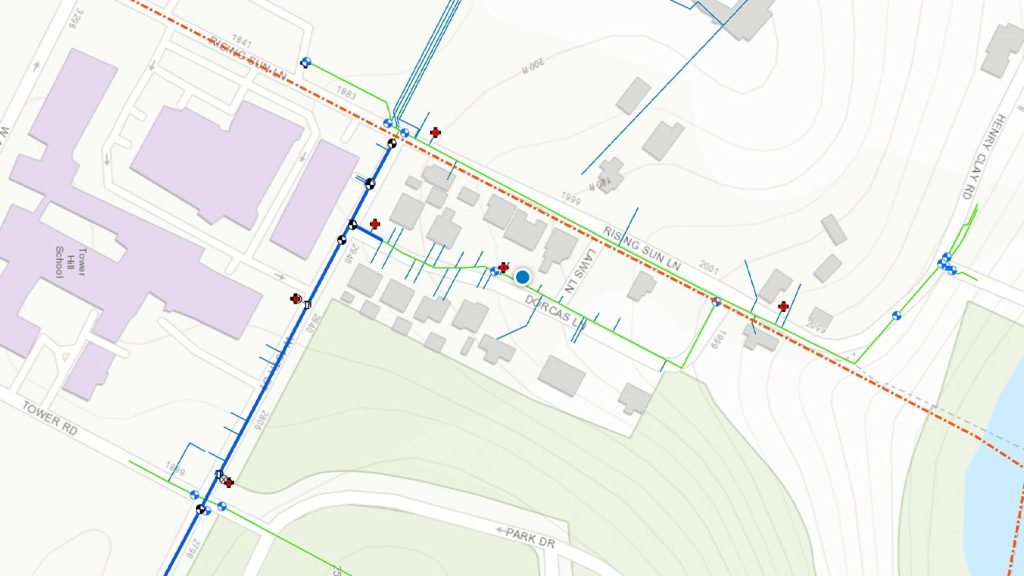Are you new to high-accuracy mobile mapping with ArcGIS Field Maps? Or maybe you have a current mapping workflow in ArcGIS Collector and want to migrate. No matter what your experience level, this webinar will walk you through what you need to know about using high-accuracy Arrow Series® GNSS receivers in Esri’s newest data-collection app, ArcGIS Field Maps. View presentations from Eos Positioning Systems, Esri, and a GIS manager at the City Of Wilmington who uses Arrow GNSS receivers with ArcGIS Field Maps.
You will learn what to expect when migrating from Collector to Field Maps, what to know about using Arrow GNSS receivers with Field Maps and hear from a current user about his experience in deploying ArcGIS Field Maps to a municipal mapping project — including how accurate, standardized, and real-time data collection helped turnaround as-built time from over a year to near real time.
In this webinar, you will learn:
- What to expect when migrating to ArcGIS Field Maps from ArcGIS Collector
- Real-life use case of deploying ArcGIS Field Maps with high-accuracy Eos Arrow GNSS receivers
- Best practices when using Arrow GNSS receivers with Field Maps
Q&A from the Webinar
There were so many questions asked during the webinar that our panelists could not answer all of them live. Below are the written responses they have provided to all the questions — grouped by topic.
ArcGIS Field Maps Q&A
1. JIM: Does ArcGIS Field Maps integrate with Portal and SDE data?
JEFF SHANER (Esri): Yes it does. You can sign into ArcGIS Field Maps with an ArcGIS Enterprise identity and/or you can register ArcGIS Server feature services within ArcGIS Online/Enterprise and view/edit them. Field Maps supports the full transaction model within an enterprise geodatabase as well (non-versioned archiving, traditional and branch versioning).
2. TONY: Is the ArcGIS Field Maps app free?
JEFF: The application is free to download from the Apple App Store or Google Play but does require a named user to view and edit map data. Field Maps supports all user types within ArcGIS including a Viewer. I encourage you to talk to an Esri account manager or distributor to learn more about licensing of ArcGIS Field Maps and ArcGIS in general.
3. CHRIS, SHERI: Will ArcGIS Field Maps be available for Windows mobile devices?
JEFF: At this time we do not intend to build and deliver a native Windows application for Field Maps. However, following the launch of Windows 11, Microsoft will be adding support for running Android applications. We will be investigating what is involved in supporting ArcGIS Field Maps (Android) when this is available.
4. SCOTT, DAVID: Do you think ArcGIS Field Maps will be able to replace ArcGIS Survey123 in the future? Is there any intention to bring ArcGIS Survey123 capabilities into ArcGIS Field Maps? We use many form calculations in ArcGIS Survey123, so I wonder if it will be able to perform in the same manner.
JEFF: No. We have no intention of replacing ArcGIS Survey123 in the future. We are bringing many of the form editing capabilities into Field Maps, however. In fact, we are working now to bring form calculations to Field Maps. They will be executed using Arcade expressions. The smart form efforts with Field Maps transcend mobile apps. Form information is stored within the map itself and supported in web applications like the Map Viewer and the new Experience Builder as well.
5. TIMOTHY: Is there a plan to integrate ArcGIS Survey123 to ArcGIS Field Maps smart forms? Specifically the metadata/analysis created from data collection. Also in the smart forms as they are now, can you make attribute-dependent forms so attributes will appear based on selections in earlier attributes?
JEFF: Some capabilities of smart forms within ArcGIS Survey123 are available within Field Maps today and more will be coming in future releases. Conditional visibility, the ability for attributes to appear based upon selections in other attributes, is available today and we will be building on this functionality to include form calculations moving forward. We have efforts underway to support contingent attribute values (similar to cascading selects) and inline related tables where you will be able to add rows to new related tables based upon answers to other questions in the form.
6. FRANK: Jeff, is there online training for working with ArcGIS Field Maps and Arcade? Can Arcade labels be displayed?
JEFF: The following learn pathway is a great resource to get started with data collection workflows in Field Maps and it includes a basic example of using Arcade for conditional visibility. I’d recommend searching Esri Community for examples as there are many discussions involving Arcade and here is a Try Arcade pathway to look at as well. Yes Arcade labels can be displayed (both online and offline).
7. SHERI: Currently the ArcGIS Field Maps “Templates” functionality works only with layers hosted in ArcGIS Online or ArcGIS Portal. Is there a plan to allow functionality for ArcGIS Enterprise-published web services used as the data source?
JEFF: ArcGIS Field Maps relies on the security and sharing model of your portal. Currently we require that either the signed in user be the owner of the feature service or that the feature service be added to a group that includes shared update. We will not be able to support Enterprise-published web services with feature access in ArcGIS Online until you can federate the ArcGIS GIS Server site with ArcGIS Online. We may be able to support ArcGIS Enterprise signed in users where the ArcGIS Server site is federated with your portal. However, we will require an admin API to do this. This is in our system roadmap but I do not have an ETA on when it will be available. If you are using ArcGIS Online, you may want to consider what is coming with distributed collaboration in ArcGIS Enterprise 10.9.1.
8. THÖRE: Is there a way to enforce the 95% Confidence Interval in the webapp so a user cannot change it in the mobile app?
JEFF: We have not yet added this capability TC. It is under consideration for a future release along with the ability to restrain, collect and update to using the GPS only.
9. STEVEN: Can you talk more about AR integration within ArcGIS Field Maps?
JEFF: We have spent time prototyping augmented reality (AR) capabilities in ArcGIS Field Maps. Specifically using iPhone® 12 Pro/iPad Pro® devices that include support for LiDAR. There are 4 contexts to our research:
- Using the camera to provide accurate measurement capabilities where you can snap to objects and the image.
- Ability to collect information through the lens of the camera.
- Draping map layers over the camera image.
- Automated feature capture using machine learning capabilities.
This is an active, long term research for Esri and we would appreciate your feedback on needs. We also have Esri partners that provide focused AR solutions today. I encourage you to visit the Esri Marketplace to discover partner solutions that may be applicable to your needs.
10. SAMUEL: I need to stream a continuous capture of my location as a line, and be able to stop moving to gather point locations and attributes without interrupting the streaming. Is this possible with ArcGIS Field Maps?
JEFF: This capability of “nested data collection” is in our product roadmap. Today, what you can do is start streaming a line, submit the line, capture a new point location and attributes, then tap on the existing line to edit and start streaming again.
11. STEVEN: Does GPS averaging in ArcGIS Field Maps record accuracy information like PDOP? I don’t think the ArcGIS Collector app was able to.
JEFF: When using GPS averaging in ArcGIS Field Maps, we capture the average horizontal and vertical accuracy, the number of positions averaged, and the standard deviation.
JEAN-YVES LAUTURE (Eos Positioning Systems): The PDOP metadata field represents the quality of the geometry of the GNSS satellites (how well spread-out they are) when the point is recorded. If GPS averaging is toggled on, then your app is averaging the accuracy of multiple GPS points. For this reason, it is not really desirable for an app to record an averaged PDOP value or any other averaged GNSS metadata values. There’s also an interesting history to the PDOP value. In the early days of GPS, PDOP was extremely important because you had far fewer numbers of satellites available. But this field is becoming increasingly irrelevant. The most important thing first is to capture the differential status (if you are in DGNSS, RTK float or RTK fixed status) or to prevent any feature collection if you are not in the desired differential status mode. The second most important thing is of course the estimated accuracy.
ArcGIS Apps Q&A
12. ED: I have many users working with ArcGIS Explorer and ArcGIS Collector. When will those apps stop working?
JEFF: These applications will be deprecated December 31, 2021. Deprecation means that the applications will no longer be updated and Esri technical support will no longer respond to requests. However, the applications will remain in their respective app stores and will continue to work.
13. SCOTT: What is the difference between the Classic app, ArcGIS Collector app, and ArcGIS Field Maps app? Pros/cons of each, is one becoming obsolete?
JEFF: ArcGIS Field Maps is the most recent field data collection app of the 3 and includes all of the capabilities of Classic and ArcGIS Collector. The Classic app is deprecated now and the ArcGIS Collector app will be deprecated on December 31, 2021. Use the migration guide to help you with questions in moving from Collector to Field Maps. Field Maps not only has many new features (smart forms, map markup, location tracking) that Collector did not have, but it is also more current than the others with its underlying engine (so you get all the mapping, offline and quality improvements as well).
Arrow GNSS, GPS and Metadata Q&A
14. JOHN: Yousre, did you look at any other GPS receivers? Why did you pick Eos?
YOUSRE ODEH (City of Wilmington): I looked at other models, but with the criteria I was looking for (subfoot or better accuracy, easily integrates with GIS data schema, worked with our existing RTK subscription, didn’t rely on wireless 3G/4G/5G, compatible with any mobile device) — I found the Eos receivers to be the one that was the most appropriate for us. It was more affordable, and it worked with ArcGIS Field Maps.
15. ED: What equipment would I need from Eos for subfoot data collection? It would be paired with an iPad® and ArcGIS Field Maps. I currently use a different GNSS receiver.
JEAN-YVES: I would invite you to inquire about that on our website contact form. The answer for this will depend on a few things. For instance: What do you have available in terms of an RTK network around you? Or would it make sense for you to install your own base station? Our team can connect you with a local representative who already knows the available RTK networks in your area and, after learning about which workflow you want to achieve in the field, they can give you a sense of what equipment makes the most sense given your goals and location.
16. PIPPI: How does all of this work if working in areas with no cell/data reception? What are the limitations? We often find ourselves in this scenario.
JEAN-YVES: This depends on the required accuracy for your application. If submeter accuracy is needed, then our receivers can achieve 30-60cm (1 to 2 feet) simply by using SBAS (WAAS, EGNOS, GAGAN, MSAS, SouthPAN, etc.) differential correction signals. All Arrow receiver models offer the same performance using these free satellite signals. If you are in a country/area with no free SBAS coverage, then an H50 Atlas® satellite subscription can be purchased with your Arrow 100+™, Arrow Gold® or Arrow Gold+™ models for a worldwide 30 to 50cm accuracy. When higher accuracy is required, less than 30cm or less than 10cm, then H30 and H10 Atlas® subscriptions can be purchased for the Arrow Gold® and Arrow Gold+ models.
17. BLAIR: I have used ArcGIS Field Maps and an Arrow 100 receiver in offline mode with large, high resolution drone imagery basemaps and a complex multi-feature table application. The update of location information from the GPS was very slow in ArcGIS Field Maps, but using the Eos Tools Pro app I could see the location information was updating as expected. Can you comment on possible causes and where would you start trouble shooting such a problem? Thank you!
JEFF: Location updates should be seamless, especially offline. There may be something unique with your mobile device or setup. It would be best to submit a support case with Esri Support so that we can diagnose what your specific issue is.
JEAN-YVES: This could simply be because your streaming in Field Maps settings is not set for 1 second updates. In “Profile”, go to “Collection Settings”, then “Streaming”. Now select “Time” (as opposed to “Distance”) and set to 1 second. You should now see your location updating every second on your map.
City of Wilmington Workflow Q&A
18. MICHAEL: Yousre, do you plan to expand as-builts to all managed asset classes? If so, how do you expect resources in the new workflow to fit in?
YOUSRE: We have a plan to expand the same workflow to collect sewer/stormwater asset as-builts, but this is a slow-moving process since we are understaffed and still there are still a lot of as-builts to catch-up in the water side of the data.
19. JOE: Yousre, did they take shots over the assets in the trench or do offsets from the top of the trench?
YOUSRE: Since we have high accuracy GPS in the field, I am always inclined to utilize the accuracy that we have. My main focus is to take the shot as close to the actual assets as I can. The easiest way is to take the shots when the pipes are laid and before they are backfilled. The reason why I am doing that is that I don’t know, down the road, if this data will be used for 3D visualization. So in case we do decide to use the data in 3D, I will already have the Z value ready for that. There were some situations where we did need to take an offset from the trenches and do field verification for a project that took place a few years ago, and another case when we took an offset from hydrants — taking the shots from the farthest edge of the hydrant instead of offsetting the Z value and placing the pole over the hydrant.
20. JOE: How do they handle connection points between old inaccurate mains to new 1cm accuracy shots? For example, let’s say they take a shot on the connection to an old main, and that old main is off by 4 ft. Would they then just adjust the old main or manually move the connection point and store the actual lat/long in an attribute field?
YOUSRE: This is a serious issue in our data. The city’s data have been collected for a while, and by using various devices and editing sources. Our guidelines are to follow the most accurate ones, and modify the least accurate to match the accurate locations. The GPS shots are one of these points to which we try to pin the older main. We also use inspected hydrants/valves that have been GPS-ed with another accurate GPS by one of our third parties as pinpoints for our less accurate data.
21. TONY: Yousre, what is your workflow for an outside contractor submitting as builts? Do you require them to use the ArcGIS Field Maps or do you have to field verify the contractor’s markups?
YOUSRE: Since this solution is newly tested, we are not yet enforcing the use of ArcGIS Field Maps by the outside contractors. If the contractors are offering us various non-GIS file formats of deliverables, we do try to direct them to this workflow, though. Because overall this workflow is easier for us and cheaper for them (because they can skip having to hire a designer to do the CAD drawings based on their field sketches). And the way we work with them on this new workflow is by giving them access to an ArcGIS Online web map, and we make sure their GPS is configured with high accuracy, that their collected points/locations will be hosted on a layer that replicates our existing database schema; once the points/locations are collected, we QA/QC the collected data in near real time and reproject it to our local projection before loading it into our GDB. This is the workflow we hope to fully adopt, eventually.
RTK and Post Processing Q&A
22. ED: I’ve used various RTK subscription services in the past. The trouble I have is that a lot of the base stations in the subscription service can not receive the newer satellites. Does Eos have an RTK subscription service and do their base stations have all the satellites?”
JEAN-YVES: GPS World sustains a comprehensive list of publicly available RTK correction sources in the United States. The problem with these, as you’ve identified, is that many are using older GPS-only or GPS-and-GLONASS-only hardware with no support for the new globally available GNSS constellations (e.g., Galileo, BeiDou). Having support for four constellations can greatly increase field productivity. If this is important to you, you could consider purchasing your own Arrow Gold base station. Eos can help you through the selection, purchase and setup. You can also read some success stories from customers in various industries deploying their own Eos base stations.
23. CATHY: Are there options to collect data for post processing? We work in remote areas where RTK isn’t a practical option.
JEAN-YVES: Instead of post-processing, which will disrupt the ease-of-use and convenience of a modern data collection system, I would recommend an Atlas® H10 subscription via satellite for the Arrow Gold® models. This will provide an average of 4 cm horizontal in real time. If higher accuracy than this is required, then I would invite you to inquire using our contact form for 3rd party post-processing solutions from some of our partners.
24. LAURENCE: Is there a yearly fee, besides the initial cost, to use the GPS at high accuracy levels?
JEAN-YVES: This is a good question, and answering it typically depends on knowing a little more about where your field work will occur and what level of accuracy you need. In most developed areas (e.g., USA, Europe), you can achieve submeter accuracy for free without subscription by using government-operated SBAS systems. For centimeter level accuracy, your first place to look is to see if there is a publicly available, free RTK network. This is a list of free RTK networks in the USA. If your work takes place outside the USA, or if you don’t have a free RTK network available in your area, then we recommend contacting our team. We can help you determine if there is an RTK network available and, if not, what alternative options would make sense.
25. DAN: With the Arrow Gold can you use backsights to get better accuracy?
JEAN-YVES: With Eos Laser Mapping™ for ArcGIS, you can use a total station-type workflow that uses backsights. This will allow you to collect an asset remotely without having to physically occupy it. This requires the addition of a laser rangefinder, but it’s a very popular workflow for organizations collecting assets in the middle of a busy street, for instance, or when the asset is located in a GNSS-impaired environment (such as a gas meter on the side of a building in an alley, where the GNSS receiver will have reduced line-of-site to more satellites). You can watch this 3-minute video demonstration of the backsight workflow to see how it works in action.
26. RADMON, NATHAN: Is there a simple dumbed-down walkthrough for initial setup of and use of the Eos Arrow Gold, especially with ArcGIS Field Maps? Can you also go into details on the RTK connection processes and setting up maps so they can receive information from GPS units?
Eos Positioning Systems: This is a great question. Earlier this year, Eos recorded with Esri a complete training workshop that covers both these topics. The workshop is available for free, and spans the full setup from web maps to outdoor data collection including capturing features in ArcGIS Field Maps. You can request the workshop here.
Elevation, Orthometric Heights, and Z Value Q&A
27. KEVIN: Jean-Yves, can you talk to the vertical accuracy vs horizontal of the Eos receivers?
JEAN-YVES: The rule of thumb with any GNSS receiver is that vertical accuracy will be approximately 2-3 times your horizontal accuracy. So if you are getting 1cm horizontal accuracy, you can expect about 2-3 centimeter vertical accuracy. This is why we would recommend a centimeter-grade GNSS receiver, like the Arrow Gold, for anyone for whom vertical accuracy is important.
28. CHARLES: Is the Geoid18 being utilized with orthometric heights on Z values?
JEAN-YVES: Yes. Both Geoid12B and Geoid18 are supported by Arrow receivers for the United States. They are stored automatically by ArcGIS Field Maps in the Z value of the point geometry. For those outside of the United States, Eos Tools Pro also supports other regional GEOID models. You can access the full list of supported GEOID models within Eos Tools Pro if you are a customer, and if you’re not yet a customer, you can contact our team and we can tell you if your regional GEOID model is currently supported or if it can be added.
If you’re interested in learning the difference between ellipsoidal, orthometric, and mean sea level elevations, I’d encourage you to read “Elevation for Beginners.”
29. MELISSA: Does ArcGIS Field Maps allow you to collect orthometric height with Eos receivers?
JEAN-YVES: Eos offers real-time orthometric heights as an included feature in the free Eos Tools Pro app. Simply connect your Arrow GNSS receiver to your mobile device (running ArcGIS Field Maps), and perform the quick app settings configurations in Eos Tools Pro to set your Z values to orthometric heights instead of ellipsoidal heights. Follow the steps at the 1:40 timestamp of this YouTube tutorial to quickly configure orthometric heights.
Advanced Mapping Methods Q&A
30. BILL: Is the LAS data capture using an iPhone in the “Indoor” item Jeff mentioned? Like this iPad LiDAR option?
JEFF: The LiDAR capability driven through using the camera is not unique to indoor use. We have been looking at its capabilities and prototyping solutions for data capture, machine learning, measurement and draping map layers in an AR view. LiDAR can improve the accuracy of data capture and measurement (ex. the ability to snap to edges/objects). Distance away from an object limits its usefulness for data capture at this time. From our initial prototyping, data capture is only accurate within 10 feet. A more robust solution would be to use the laser mapping solution that Eos has provided with Eos Tools Pro. It leverages a separate laser range finder so that you can accurately capture from a distance. Draping map layers to provide an AR view also had varied success using ARKit. This is an area of future growth and we continue to investigate. If you have needs for this capability, please reach out to me on it.
31. BLAIR: Jeff, Can the interior mode built for buildings work on things like mines where we collect data in a 3D environment where data can be overlapping in X-Y coordinates.
JEFF: The floor awareness capabilities in ArcGIS Field Maps are premised on the ArcGIS Indoors Information Model. I have not heard of it being used for this type of application, but it may be worth reaching out to your Esri account manager for potential references.
Have More Questions?
Our team is available Monday-Friday by phone, email, and web support. Fill out a contact form today, and we will connect you to an expert who will answer your question in a timely manner.