This is step 3 of 3: How to mount your receiver & antenna with vest and pole. Recommended for submeter Arrow GNSS receivers (100, 100+, Lite).
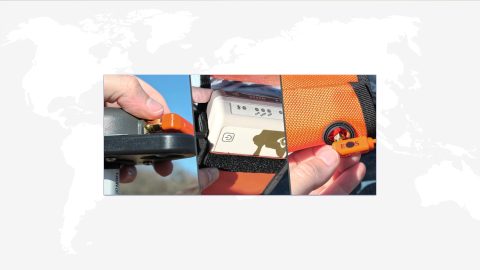
This is step 3 of 3: How to mount your receiver & antenna with vest and pole. Recommended for submeter Arrow GNSS receivers (100, 100+, Lite).
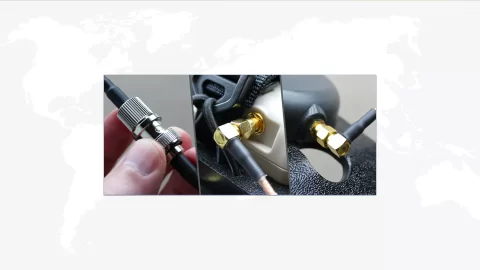
This is step 3 of 3: How to mount your receiver & antenna with hand bracket. Recommended for submeter Arrow GNSS receivers (100, 100+, Lite).

This is step 3 of 3: How to mount your receiver & antenna with range pole for centimeter Arrow GNSS receivers (Gold, Gold+, 200).

This is step 2 of 3: Pair the Arrow GNSS receiver with Windows 10 via Bluetooth Install & run the Eos Tools Pro application (Windows).

This is step 2 of 3: Pair the Arrow GNSS receiver with Android via Bluetooth Install & run the Eos Tools Pro application (Android).

This is step 2 of 3: Pair the Arrow GNSS receiver with iOS via Bluetooth Install & run the Eos Tools Pro application (iOS).

This is step 1 of 3 in the initial setup for your Arrow Series® GNSS receiver: Inventory & Power Up your Arrow receiver (any model).