To insert your Skadi battery pack into a Skadi handle:
To insert the battery into the Skadi handle (smart or standard), place the battery into the empty battery slot at the bottom of the handle. Ensure the LED fuel gage is facing outward. Push the battery pack until it clicks into place.


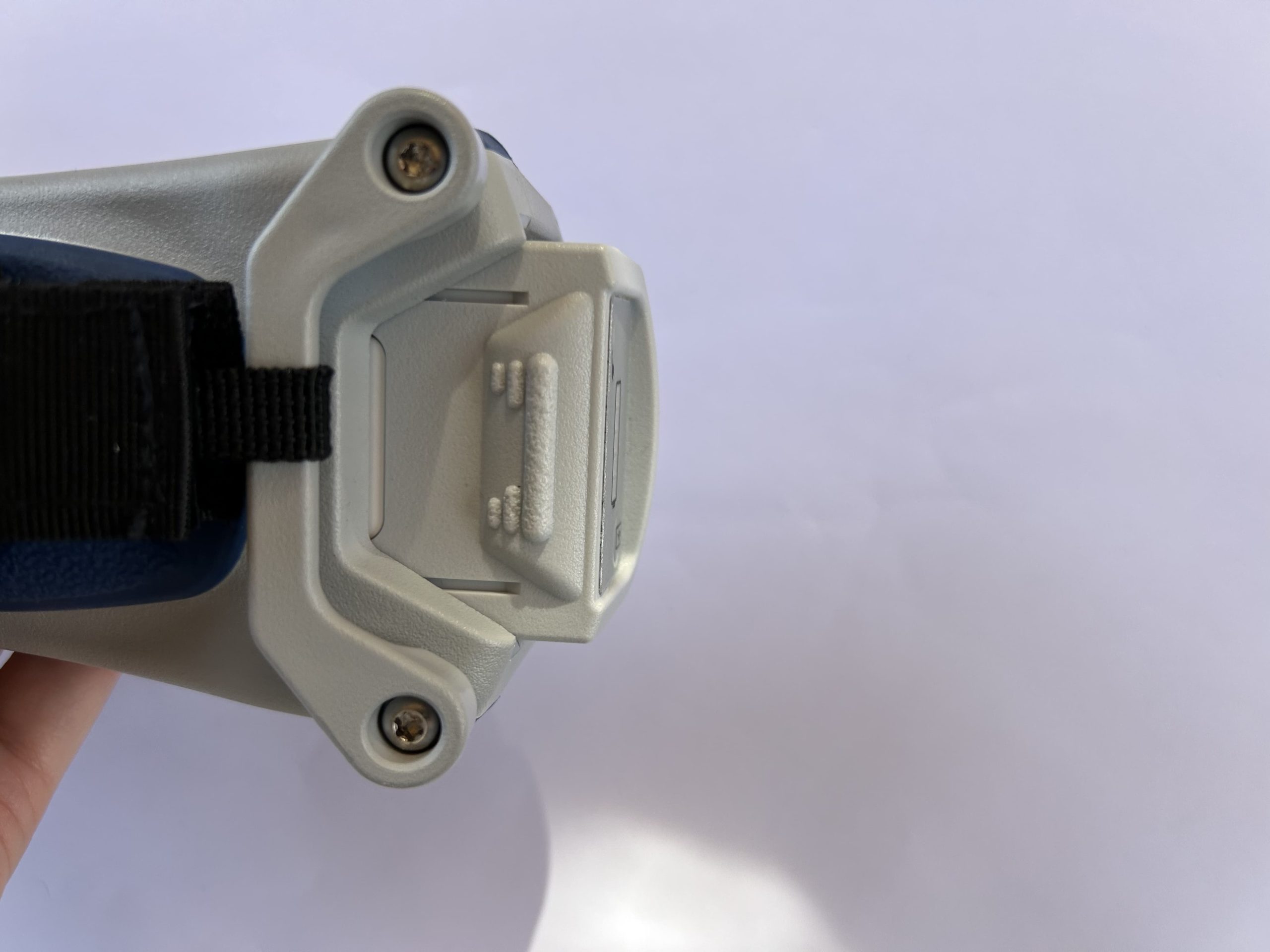
To remove the battery pack from your Skadi receiver:
To remove the battery from the Skadi receiver, squeeze the two release flaps on both sides of the receiver and pull the battery out.

Still Need Help? Contact Technical Support
If you are still unable to resolve your issue, reach out to our tech support team.

