First, make sure your mobile device has an internet connection, via either cellular or WiFi.
Next, verify that your NTRIP IP (or URL address) and Port are entered correctly into Eos Tools Pro.
Also, you might want to use a browser (like Google Chrome or Safari) to see if you can view the html source table. Simply enter the IP/URL Address:Port in the browser URLbar. For example: “rtk.caster.url:2101”. The source table with the list of mountpoints should display or download as a file.
Lastly, try switching the caster host to “HTTP” instead of “HTTPS”.
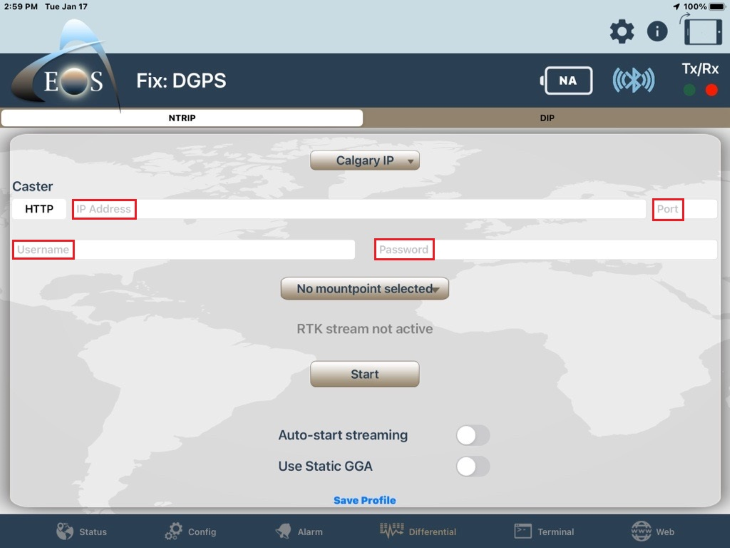
Finally, if all those settings are correct, check with the RTK network administrator that the service is available.
If none of these resolves the issue, please contact our technical support team.
Still Need Help? Contact Technical Support
If you are still unable to resolve your issue, reach out to our tech support team.

