Learn how to create your ArcGIS organizational account, build & share web maps, collect & edit features and attributes in Collector, and use your Arrow GPS.

Learn how to create your ArcGIS organizational account, build & share web maps, collect & edit features and attributes in Collector, and use your Arrow GPS.

In this article we show you how to get high-accuracy locations, including submeter and cm data, with your Arrow GNSS receivers on any iPad or iPhone.
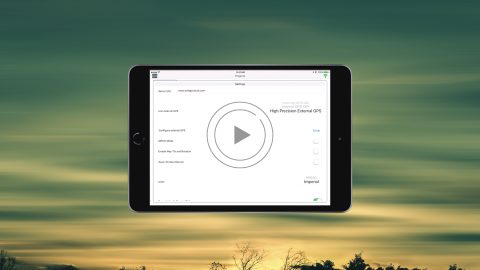
This video walks you through how to configure AmigoCloud with Arrow GNSS for data collection. You’ll need your Arrow, a smartphone/tablet & AmigoCloud.

This video walks you through how to use your Arrow GNSS receiver with iOS and the iCMTGIS PRO app. You’ll need your Arrow receiver, iOS device & iCMTGIS PRO.

This video walks you through how to use your Arrow GNSS receiver with iOS and TerraGo Edge. You’ll need your iPhone or iPad, Arrow receiver & TerraGo Edge.

This video walks you through each how to configure ArcGIS Collector on iPad and iPhone with your Arrow GNSS receiver and Eos Tools Pro for iOS.

Eos Tools Pro is the free iOS app that helps you monitor high-accuracy location in the field. See your DOP, RMS values, PDOP, and more in real time.

This video walks you through how to pair Arrow Series® receivers with iOS devices using Bluetooth. You’ll need your iPhone or iPad and Arrow GNSS receiver.

For iOS and Bluetooth™ to be useful together, an accessory (like the high-accuracy Arrow GNSS receiver) and a device (e.g., a tablet) must support in common one of Bluetooth’s standard profiles.